From planning the next trip to organizing the workplace to making social contacts – as a Digital Nomad, you always have a busy life. Here’s a list of travel apps for Digital Nomads we can’t live without.
Spending Tracker – Budget App
With this app, we accurately document every single expense. From rent to groceries to childcare. Not only can we quickly see where we spend (too) much, but we can also see where we live cheaply and where we spend more.
One of the significant advantages of using this app is the ability to gain quick insights into our spending patterns. With just a few taps, we can easily identify areas where we might be allocating more funds than necessary. This transparency empowers us to make informed decisions about budget adjustments and reallocate resources to align with our financial priorities.
Equally valuable is the app’s feature that highlights areas where we are managing to live more economically. Identifying these pockets of frugality not only provides a sense of financial accomplishment but also allows us to recognize and replicate cost-effective practices in other aspects of our nomadic lifestyle.
Grab
Especially when traveling in Asia, Grab is an essential tool. Whether for your transport, to order food, or to send things. I can no longer imagine life without Grab.
In the realm of transportation, Grab has revolutionized the way we move around. The convenience of booking rides with just a few taps on our devices has transformed our daily commutes, making it not only efficient but also reliable. Whether it’s a quick ride to explore the city or a more extended journey, Grab has consistently delivered a seamless and hassle-free experience.
Food, a central element of any nomadic adventure, is another realm where Grab shines. The app’s food delivery service ensures that we can savor local flavors from the comfort of our temporary abode. Exploring the diverse culinary offerings of each destination becomes an even more delightful experience with the ease of having delicious meals delivered right to our doorstep.
Beyond transport and food, Grab extends its functionality to sending and receiving packages, further solidifying its status as an indispensable tool for Digital Nomads. The ability to seamlessly arrange for deliveries makes managing logistics and receiving essential items a breeze, adding a layer of convenience to our nomadic lifestyle.

Grammarly
For all non-native (and native) speakers, this app is so helpful! Whether on your phone or laptop, it alerts you to your mistakes and gives you valuable alternatives. Best of all, it even tells you what your tone is. From the most insignificant email to a blog article, I write everything with Grammarly.
The beauty of Grammarly lies not just in its ability to correct spelling and grammar errors, but also in its capacity to enhance the overall tone and clarity of your writing. From the most inconspicuous emails to elaborate blog articles, Grammarly serves as a vigilant proofreader, ensuring that your message is communicated with precision and professionalism.
One of Grammarly’s standout features is its capability to analyze the tone of your writing. It doesn’t just correct; it provides insights into the overall mood and style of your text. This is particularly helpful in ensuring that your communication aligns with your intended tone, whether it’s formal, casual, informative, or persuasive.
As Digital Nomads constantly engaging in remote work, having an app like Grammarly has become a non-negotiable part of our writing process. It not only streamlines the editing process but also serves as a valuable learning tool, offering insights into language nuances and enhancing our overall proficiency.
Xe Currency
For me, this app is the most straightforward way to convert currencies.
Wise
With Wise (formerly TransferWise), you can transfer money internationally within seconds – and for a fraction of the booking costs otherwise incurred by banks. We have several currency accounts with Wise and use them to pay our rent or tuition fees for our children.
One of the standout advantages of Wise is its ability to significantly reduce the costs associated with international money transfers. When compared to traditional banking channels, which often levy hefty fees and unfavorable exchange rates, Wise offers a transparent and cost-efficient solution. This becomes particularly crucial when handling significant financial transactions, such as paying rent or covering tuition fees for our children.
The flexibility provided by Wise is further amplified by its multicurrency accounts. Having multiple currency accounts with Wise enables us to manage and allocate funds in various currencies. This flexibility proves invaluable in our nomadic lifestyle, where we may be dealing with diverse financial transactions across different regions.
Whether we’re settling our obligations in euros, dollars, or any other currency, Wise empowers us to conduct transactions with minimal friction. The ease of use, transparency, and significant cost savings make Wise an integral component of our financial toolkit as Digital Nomads.
Notion
I use Notion professionally to keep track of all my blog topics and content planning. I know people who use it to organize their entire life. In any case, Notion is a true all-rounder and easy to use on Mac and smartphone.
Notion, with its versatility and user-friendly interface, has become an integral part of my professional toolkit, especially when it comes to managing my blog topics and content planning. The flexibility and adaptability of Notion make it a true all-rounder, catering to diverse organizational needs. I’ve witnessed individuals who leverage Notion not just for professional tasks but also to meticulously organize and streamline various aspects of their personal lives.
Professionally, using Notion for blog management has proven to be a game-changer. I can effortlessly create databases to track blog topics, outline content plans, and maintain an editorial calendar—all within a single platform. The ability to seamlessly switch between my Mac and smartphone ensures that I can stay organized and productive, whether I’m at my desk or on the go.
Beyond the realm of blogging, Notion’s adaptability shines. It serves as a digital Swiss Army knife for some, organizing everything from personal goals and to-do lists to collaborative projects and creative brainstorming sessions. The simplicity of the interface, combined with its powerful features, makes Notion accessible to users with varying levels of technical expertise.
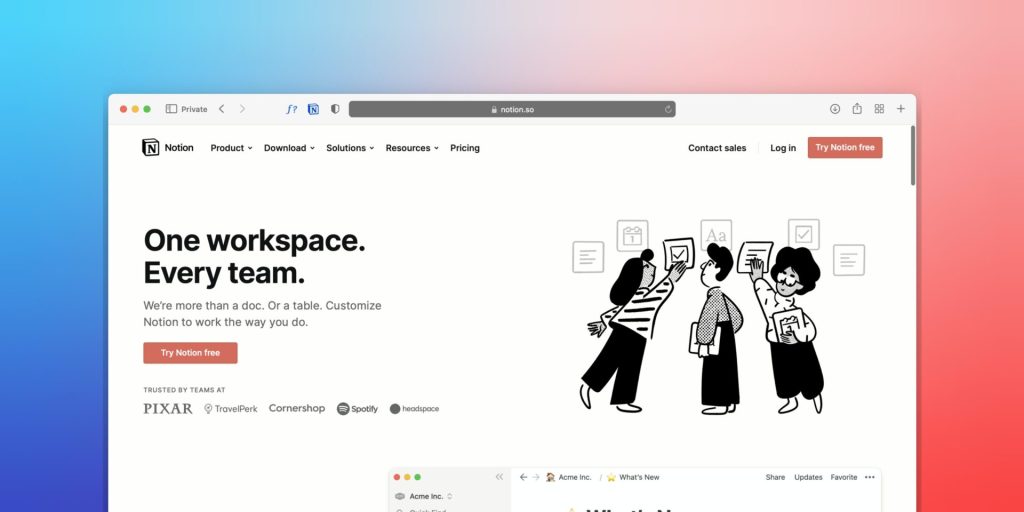
Google Translate
Where would I be now without Google Translate? I’ve no idea! A lot of misunderstandings would have happened in my life, for sure. Translate via text input, voice, photo, or video into 133 different languages (as of 2023).
Zoom
I’m not the biggest fan of Zoom, as I find the features of the free version relatively limited, but I still use it daily. The significant advantage: Even with a relatively poor connection, a reasonably smooth call is still possible via Zoom. You can send invitation links yourself or be invited to recurring events and group appointments.
One of Zoom’s standout features is its ability to maintain relatively smooth calls even in the presence of a less-than-ideal internet connection. This resilience has proven invaluable during my nomadic travels, where connectivity can sometimes be unpredictable. The platform’s adaptability ensures that I can stay connected and engaged, whether I’m in a bustling city with robust Wi-Fi or a remote location with more modest connectivity.
The convenience of Zoom extends to its user-friendly interface for scheduling and joining calls. Whether I need to send out invitation links for individual meetings or participate in recurring events and group appointments, Zoom provides a straightforward and accessible platform for coordinating virtual engagements.
Lightroom
No, not just for professional photographers (I’m far from it too)! The free Lightroom app on the iPhone is my daily assistant for beautiful photos. I have a set of presets that I like and edit each image with it before uploading them to our photo cloud.
The magic of Lightroom lies not just in its simplicity but in the transformative power it bestows upon each photo. Armed with a curated set of presets that resonate with my aesthetic preferences, I embark on a daily ritual of editing each image before uploading it to our photo cloud.
The convenience of having Lightroom on my iPhone adds an extra layer of accessibility. It transforms my smartphone into a portable editing studio, allowing me to refine and amplify the visual narrative of my experiences on the go. From adjusting exposure and contrast to infusing warmth through color grading, the intuitive interface empowers me to craft visually appealing stories with a few taps.
While the app caters to photography enthusiasts of all levels, its user-friendly design doesn’t compromise on the depth of editing possibilities. Each photo becomes a canvas for creative expression, and Lightroom ensures that even amateurs like me can weave a touch of artistry into their visual chronicles.

iCloud
Through iCloud’s shared photo albums, we share all our memories. Big disadvantage: quality gets lost! Therefore, we store raw materials locally.
Find My
No, I’m not a stalker or a control freak. But with the FindMy app, I can not only check if my husband is stuck in traffic but also if I forgot my headphones at home or where my suitcase got stuck. Countless times this app has saved my life – or at least my nerves!
Slack
A messaging app for teams to communicate and collaborate on projects. The practical thing about it: you can work with different teams on different projects. There is a desktop app and a smartphone app.
Other Essentials
Other app must-haves that don’t need any explanation but I use daily: Google Maps, Google Calendar, Airbnb, Booking, Lazada (the Asian Amazon), Reminders, and Notes.
What apps do you use to stay organized, communicate with team members, and stay productive on the go? Let me know in the comments!
Thank you for reading and for making me part of your day! Yours, Lulu






